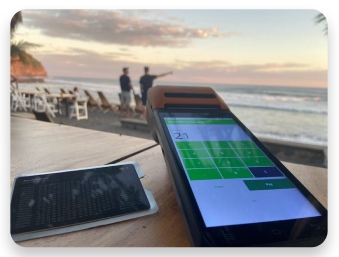This is a POST – ACTIVATED version of the Sats.mobi NFC Card. The card arrives with activation instructions. The card can be purchased without specifying a Telegram account to connect to. After the purchase, upon opening the envelope, the user who wishes to use it will need to follow the simple instructions inside, autonomously activating the card.
IF YOU NEED A BLANK CARD (not connected to telegram @SatsMobiBot) PLEASE WRITE IT IN THE ORDER COMMENTS
The SatsMobiBot is able to show you spendable balances and transactions. You can top up your card from there. The amount that you have there is the amount you can spend with the card. For security reasons your card has fixed spending limits, which are by default:
- 500k Sats in a single transaction
- 1M Sats daily
The card can be accepted everywhere Lightning payments are accepted and a NFC device is used for the payment. NFC is the technology which makes possible to pay just with a touch of your card. Being Lightning a early technology, the transaction may fail, depending on the shop where you are using it.
Card Keys
You own your card keys. You can in any moment disconnect your card from the system and rewrite the card. The keys belong to the user. You can also immediately empty your card account to an onchain address you own. Here what you get:
- the private wipe keys of the card. You can use these keys to wipe out your card and disconnect from our system whenever you want. Just bear that using the wipe keys provided by writing them to the card is an irreversible action and will definitely disconnect the Card from SatsMobi and the whole system.
- withdraw all the funds back from the card to your on-chain address whenever you wish.
Open source Software and Open Standards involved
All the Card system is based on opensource software and standards.
- https://github.com/boltcard/boltcard
- https://github.com/boltcard/boltcard/blob/main/docs/SPEC.md
- https://github.com/massmux/SatsMobiBot
- NXP NTAG 424 DNA
Tools to manage the Card
The card can be managed immediately by the following tools:
- SatsMobiBot Telegram Bot Wallet;
- Zeus Wallet on mobile. In order to do this, first time, just run command /link on the SatsMobiBot and scan the resulting qrcode with Zeus;
- BlueWallet on mobile.
Otherwise you can ask the product as it is (blank) with no connection to any external tool. In this case you will be able to connect to your Node or do whatever you want. Please specify this when placing the order in the order comments.